How to create a job role in Assess?
Create job roles with ease and simplicity. Using our scientific framework to help you identify ideal candidates
Step 1: Define your role
Add the name of the Job Role and a summary description, or add the full Job description for your reference.

Step 2: Identify the learning environment for this role
Define the learning environment associated with this role by considering:
- The level of the role
- How quickly a person will need to adapt to a new role and learn new information
- The amount of experience required
- Whether the role includes routine tasks or whether it will be constantly changing
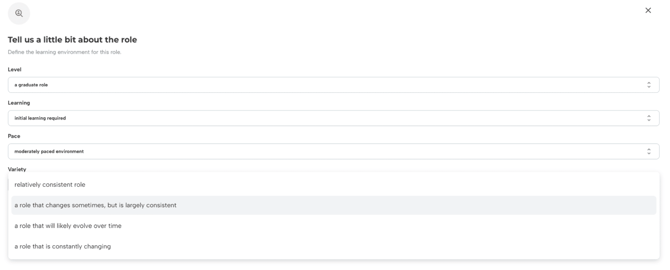
Step 3: Identify the required characteristics for this role
Select the 3 characteristics that are most important for your role.
When considering which characteristics to choose, think about which are necessary for an individual to possess 80% of the time to be successful in the role.
By only selecting 3 characteristics, Assess is able to weight specific factors of the Behaviour and Personality assessment results against the job requirements to provide you with a fit-for-the-role rating.

Characteristics descriptions:
Analytical: Analysing data, dealing with complexity, working accurately and with detail
Communicative: Charismatic and positive approach, effective communicator, persuade others
Decisive: Ownership, decision making, competitive, strategy and leadership, direct approach
Driven: Self-motivation, self-improvement, focused on performance and delivering results
Emotionally resilient: Emotional stability, tenacity, stress management, ability to bounce back
Independent: Showing initiative, adaptability, working autonomously, flexibility
Innovative: Innovation, creativity, problem-solving, interpretation
Process Oriented: Task focus, rule adherence, technical orientation, reliable, following process until completion
Collaborative: Customer service, supporting people, team player, values working with people, dependable
Step 4: Add the role
Review your role and once you are satisfied, you can click "Add role". Next, you will be able to add already existing candidates or invite new candidates to your role.

