Managing your Behaviour insights in Connect
Understanding your behavioural preferences is an important step toward improving collaboration and communication at work. With Thomas Connect, you now have more flexibility in how you choose to share your Behaviour insights.
You can select from the following options once you have received your Behaviour insights:
- Private (visible only to you): Your Behaviour insights remain private and accessible to you.
- Public (visible to all colleagues in your organisation): This is ideal if you want to build transparency and foster open collaboration with everyone in your organisation.
- Only the people you allow: This allows you to share selectively with specific individuals, such as your manager and team.
How to manage your sharing permissions
- After completing the Behaviour assessment, click ‘View my results’. You will be redirected to the ‘Behaviour’ section of ‘My Profile’.
- You will see a banner inviting you to share your Behaviour insights.
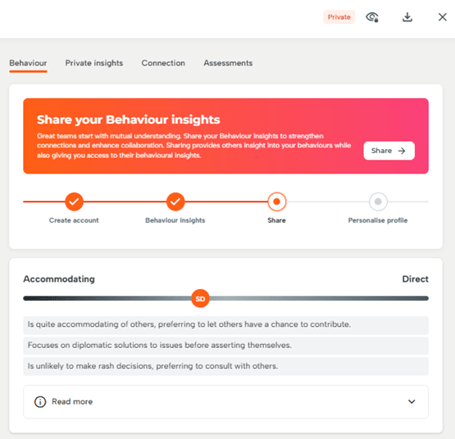
- Select ‘Share’ and you will be presented with the three sharing options. Click on ‘Save’ and your updated privacy settings will be applied to your profile.

- You can update your privacy settings anytime. Simply click the eye icon - ‘Manage privacy’ - in the top-right-hand corner of your profile and adjust who can view your insights.
Thomas Connect puts you in control of your information so you can share it confidently and on your terms.
